Remote Learning
Brightspace FAQs

Print Version ( 383 KB)
383 KB)
How to Access the LMS and Request a Course
What courses are available through the new Learning Management System (LMS)?
Teachers can access all of the Manitoba Education–developed web-based courses.
Web-based courses (WBCs), which are based on Manitoba curriculum, are available for all teachers to use as a resource or for online teaching. WBCs do not include assessments. Teachers can modify content and add assessments to meet the needs of their students.
Web-based courses—PDF are based on Manitoba Distance Learning Independent Study Option courses that are available for all teachers to use as a resource. Like all web-based courses, these PDF versions do not include assessments (quizzes and/or tests). There are instructions for submitting assignments that are specific to the Independent Study Option. Teachers will need to modify content to instruct students on how to submit work.
Compulsory Courses
| Grade 9 | Grade 10 | Grade 11 | Grade 12 |
|---|---|---|---|
| ELA 10F | ELA 20F | ELA: Comprehensive Focus 30S | ELA: Comprehensive Focus 40S |
| Math 10F | Essential Math 20S | ELA: Literary Focus 30S | ELA: Literary Focus 40S |
| Science 10F | Intro to Applied and Pre-Calculus Math 20S | ELA: Transactional Focus 30S | ELA: Transactional Focus 40S |
| Social Studies 10F | Science 20F | Applied Math 30S | ELA: Technical Communications 40S |
| Physical Education and Health Education 20F | Essential Math 30S | Applied Math 40S | |
| Pre-Calculus 30S | Essential Math 40S | ||
| History of Canada 30S | Pre-Calculus Math 40S | ||
| Physical Education and Health Education 30F | Physical Education and Health Education 40F | ||
| Éducation physique et Éducation à la santé 30F | Éducation physique et Éducation à la santé 40F |
Compulsory Courses—PDF
| Grade 9 | Grade 10 | Grade 11 | Grade 12 |
|---|---|---|---|
| Mathématiques 10F PDF | Mathématiques au quotidien 20S PDF | Mathématiques au quotidien 30S PDF | Mathématiques au quotidien 40S PDF |
| Introduction aux Mathématiques appliquées et pré-calcul 20S PDF | Mathématiques pré-calcul 40S PDF |
Optional Courses
| Grade 9 | Grade 10 | Grade 11 | Grade 12 |
|---|---|---|---|
| Drafting 10G | Computer Science 20S | 2D Animation 35S | Biology 40S |
| Digital Pictures 25S | Accounting 30S | Chemistry 40S | |
| Drafting 20G | Agriculture 30S | Physics 40S | |
| Social Studies 20F | Biology 30S | Current Topics in First Nations, Métis, and Inuit Studies 40S | |
| Chemistry 30S | Global Issues: Citizenship and Sustainability 40S | ||
| Physics 30S | Law 40S | ||
| Web Design 35S | Psychology 40S | ||
| Physique 30S | Physique 40S |
How do I request access to the new LMS?
Access to the new LMS may be requested by filling out the Brightspace Teacher Registration form at the link below. Requests will be processed by Manitoba Education within two business days. Once processed, you will receive an email from Brightspace so you can log in and request web-based courses.
Where do I find my PSP (Professional School Personnel) number, and why do I need it?
Your PSP number is how we will verify that you are a certified Manitoba teacher. There have been different versions of teaching certificates over the years—recent ones look like the one below, and on this version, the PSP number can be located beside Certificate No. You only need to enter the five-digit number, not the prefix TA-.
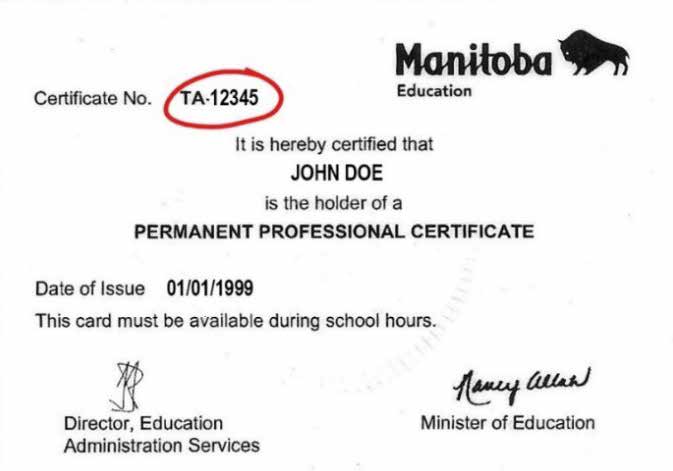
How do I request a course?
Once your Brightspace account has been created, you can log into Brightspace.
On the main page, you will see all the web-based courses developed by Manitoba Education. Please note that the courses shown are preview versions for you to explore. To request your own copy of a specific course(s), select Request a WBC.
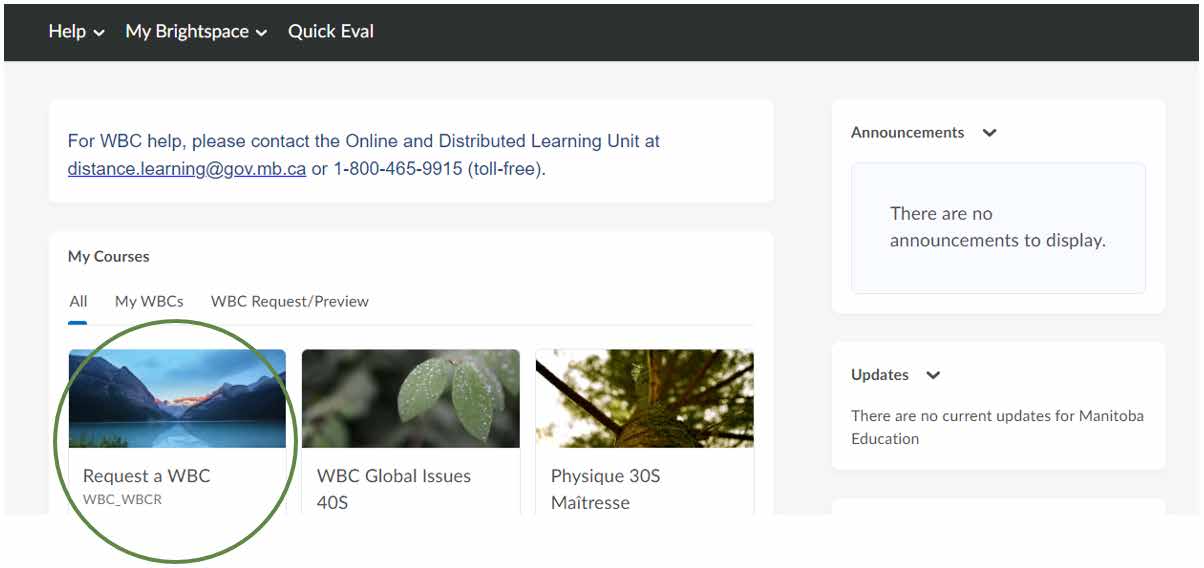
If you do not see the Request a WBC course available, you can find a link to the Request a WBC course in the Attention Teachers message above your My Courses widget.
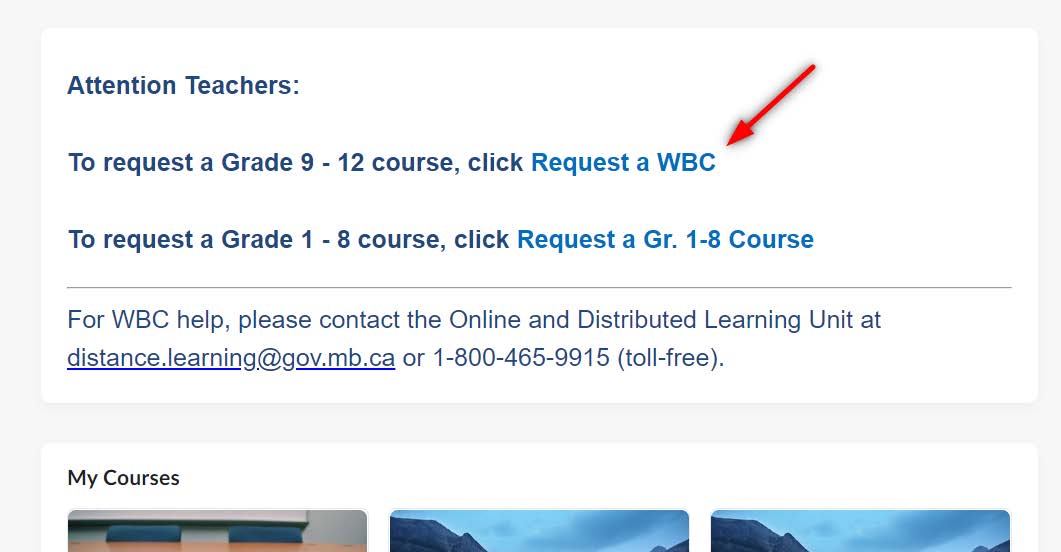
Once you are in the Request a WBC course, select the grade level course you want to request from the navigation bar at the top of the web page.
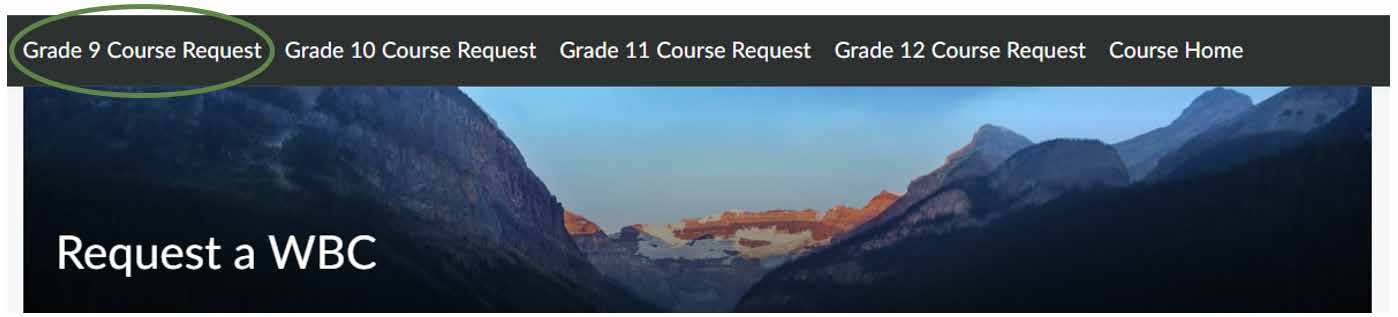
This will open a quiz so you can request one or more courses for the selected grade level. Fill out the information and submit the quiz.
Course requests will be processed by Manitoba Education within three business days. Once processed, you will receive an email from Brightspace and the course(s) will appear in your course list in Brightspace.
How do I enrol my students?
In Brightspace, you are able to enrol your own students in your courses. Detailed instructions are included on the Request a WBC page.
Is training for the LMS available?
Training in the new LMS is now available by request. To request training, please contact the Online and Distributed Learning Unit.
Is Brightspace responsive on any device?
Brightspace is built with responsive design, so full functionality is available from phones and tablets without requiring an app.
Is Brightspace compatible with all browsers?
No. It is recommended to use Google Chrome or Mozilla Firefox to access Brightspace. It will work in Microsoft Edge, but there are a few known issues. Brightspace will not work in Internet Explorer or Safari.


