
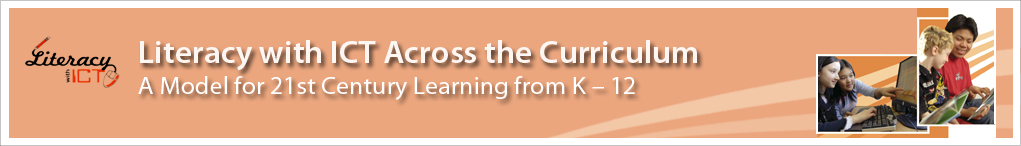
Walkthroughs for School Leaders
A Literacy with ICT walk-through is a short (4 to 6 minute) informal observation by a school leader taking place in any learning location students may be, such as classroom/lab/library. It involves observing student engagement, teaching practices and learning environment with the purpose of developing student literacy with ICT in the context of curricular outcomes.
The walk-through is followed shortly afterwards by an informal conversation between the school leader and the teacher, to facilitate teacher reflection about how to maximize student literacy with ICT. Record keeping for the walk-through must be simple to complete and provide descriptive feedback to teachers. Some school leaders may also choose to provide teachers with written records of their observations and discussions, commenting on the positives and on possible areas to think about. Walkthroughs are not teacher-evaluation sessions and should avoid evaluative comments. Sticky notes with on-the-spot comments can be attached to the downloadable form below.
Each school staff can modify their own walk-through procedures and develop a set of questions that school leaders could consider during their visits. The questions should be worded to encourage teacher reflection about their practice rather than to elicit a specific answer for the school leader.
Similarly, school leaders and teachers need to decide about the nature of the feedback, keeping in mind that the purpose of the walk-through is to promote reflective dialogue about promising teaching and learning practices related to student literacy with ICT.
Suggestions for a three-part walkthrough
Note: Consider targeting just a few points in a single walkthrough.
Part 1: My Walk-through
- What is the context of this walkthrough? [time, place, grade, subject(s)]
- What did I SEE during this walkthrough?
- What did I HEAR during this walkthrough?
- What did I ASK the students?
- How did the students respond?
Part 2: Our Conversation
- What did I ask myself during this walkthrough?
- What did I ask the teacher to reflect on?
Part 3: My Reflections
- What are my reflections after I met with the teacher?
Walkthrough Exemplars
The following files are available for download in MS Word ![]() format. See download instructions below.
format. See download instructions below.
- Exemplar 1: ELA, Grade K
- Exemplar 2: ELA, Grade 1
- Exemplar 3: Science, Grade 3
- Exemplar 4: Science, Grade 4
- Exemplar 5: Health, Grade 5
- Exemplar 6: Math, Grade 7
- Walkthrough: Blank Template
The above files are available for download in Word ![]() format.
format.
To save a copy of these files to your computer,
- Right-click on the file title of choice
- Select Save Target As... from the pop-up menu
- Select the folder where you would like to place the file, click Save